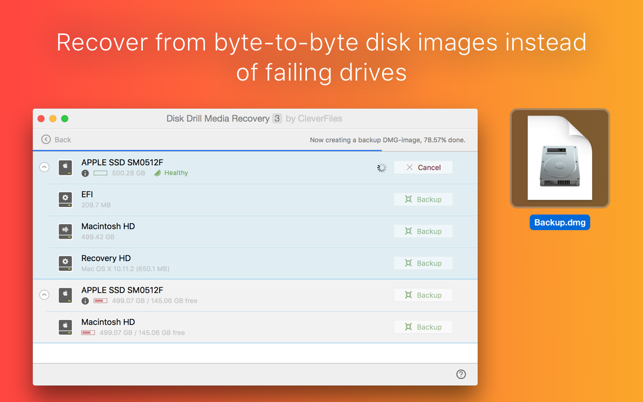價格:免費
更新日期:2019-11-23
檔案大小:16.8 MB
目前版本:3.8
版本需求:OS X 10.9 或以上版本,64 位元處理器
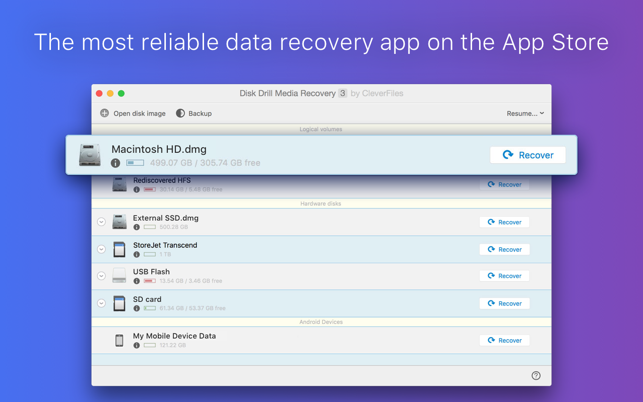
Disk Drill Media Recovery is the most user-friendly data recovery app for Mac.
Disk Drill can recover your lost pictures and photos, music, documents, applications, videos and other data. "Quick Scan" and "Search for lost partitions" can recover files of any format. "Deep Scan" file recovery method works on a lower level and analyzes disks as a binary. It runs your hard drive recovery based on file signatures, thus original file names, locations and properties might be unrecoverable.
Disk Drill Media Recovery supports files recovery on all known systems: HFS, HFS+, FAT32, NTFS, EXT3, EXT4, ExFAT, APFS and will even work with formatted disk images. If your data is still there, Disk Drill will undelete it for you.
Your lost data can be retrieved from any internal and external media: your Mac hard drive, any disk you can mount to your Mac, USB flash thumb drives, cameras, card-readers, external hard drives, iPods (Shuffle, Nano, Classic, Mini), mobile phones, other Macs connected in target mode, etc.
Disk Drill Media Recovery is developed by CleverFiles, a well-known brand in data recovery apps for many years now. You can be sure you are getting a quality product with endless possibilities. Remember to always drop us a line if you have any questions about Disk Drill at help@cleverfiles.com
** Extra features **
- Flexible filters for searching & sorting of found files
- Live preview before scanning is complete
Starting with version 2.x/3.x it can get your data back from any byte-by-byte disk image. The following disk images are supported: DMG, ISO, IMG. Data recovery is easy as always, just 3 simple steps: #1 create the disk image (using Disk Utility, for example); #2 load it in Disk Drill; #3 hit Recover. Again, if you have any questions about the procedure to recover your files, feel free to email us at any time, we will gladly walk you through, and it will take you just a minute to start the recovery process.
!! Please Note: Disk Drill Media Recovery cannot recover data from iOS devices like iPhone, iPad or iPod Touch.
** How to create a disk image **
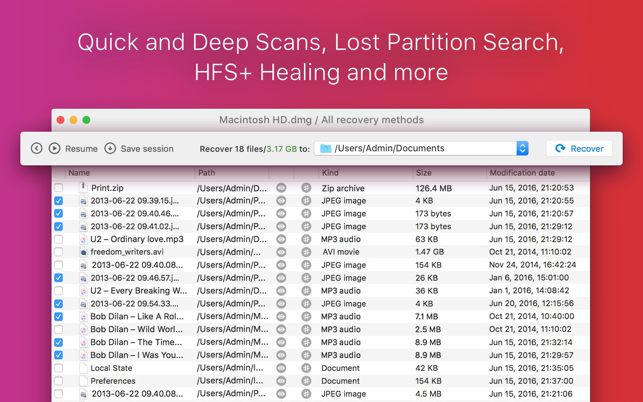
Disk Drill Media Recovery, the App Store version of the award-winning Disk Drill data recovery technology, uses uncompressed (byte-by-byte) disk images as the source for data recovery. Here's how you can create them really simple:
1. Run Disk Utility, it's a standard Mac OS X app.
2. Go to File > New > Disk Image from "YOUR_DISK_NAME".
3. Choose "read-write" as your Image format. Do not choose "Compressed", or lost data will not be copied.
4. Set encryption to "none".
5. Save your disk image, and load it in Disk Drill Media Recovery when done.
Check this tutorial to learn how to recover your data fast and effortlessly: https://www.cleverfiles.com/help/mas-disk-drill-media-recovery/
Some real-life reviews from our clients:
"I deleted by mistake M2T file 6 months ago. I bought Disk Drill and MIRACLE, I regained all my lost files" - Christophe Esteve
"In the past I have tried various recovery software packages but Disk Drill is so simple to use, there is no great learning curve, and it works every time for me" - Deda Arbez
"I have successfully used Disk Drill to recover 7 gigs of my videos which were deleted by mistake" - bonnycalvin
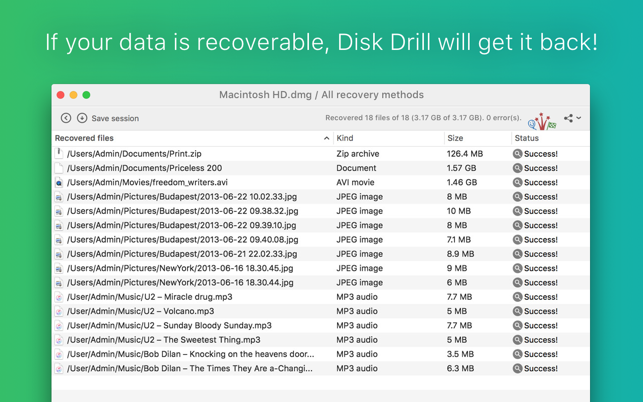
"I was in need to recover defect files and/or applications and it went fast and easy. Much better than anything else I tested. This App is a must for everyone." - WebFox